Mini Mermaids running club
Mini Mermaids running club are starting a new block of sessions, open to girls, from 7th June. The sessions build up to a 5km challenge at Roundhay parkrun on Saturday 20th July at 9am.
Gledhow
LEEDS LS8 1RG

For details of how to sign up, click on the booking page here.
Living and Learning: School charity fundraising
Our Money Matters themed week starts on 20 May.
During the week, there will be two opportunities to raise money for our current school charity, WWF (selected democratically by our school councillors).
Hot Shots Monday 20 May 2019
Every child will get chance to take part in this fun event to ‘kick’ off our Money Matters themed week. Children are encouraged to raise sponsorship money for taking part in the event with the money raised going to our school charity WWF.
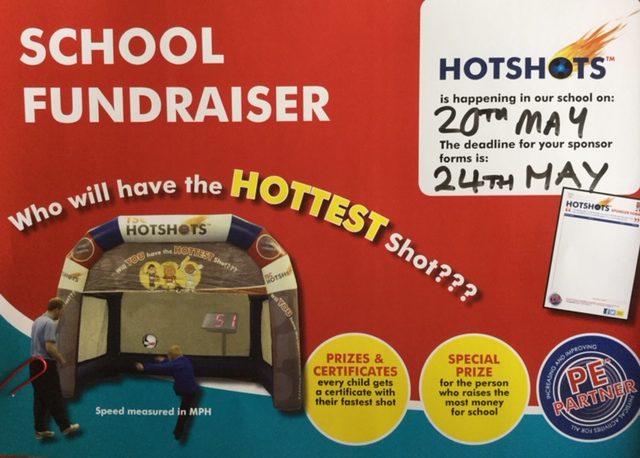
Money trail 24 May 2019
Start saving your 1p and 2p coins to bring into class during the themed week. At the end of the week each class will use their class’s coins to make a whole school money trail in the playground.

Here’s our trail from last time where we raised £117.77. Can we beat this total?
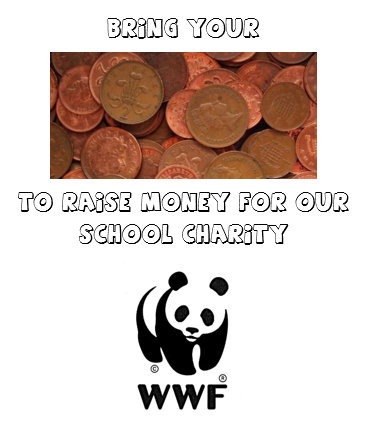
Here’s some ways the money we raise might be used by WWF.
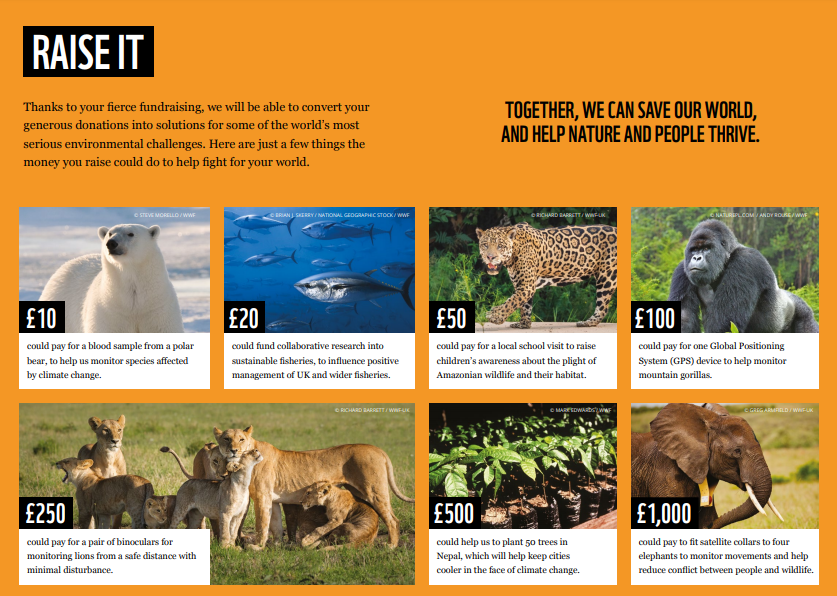
Living and Learning: Relationships education parent/carers information session
We will be holding two parent/carer information sessions on Monday 20 May at 2:30pm and 5:30pm. The sessions, open to parents/carers from all year groups, will give more information about the following.
- What does our Living and learning curriculum cover?
- What does relationships education look like in different year groups through school?
- What is included in our relationships and sex education policy?
If you are interested in attending, please complete and return the response slip on the letter being sent home to reserve a place.
If you are unable to attend but would like information from the session to be sent home with your child, please indicate this on the letter.
Homework Heroes
At risk of repeating myself again, this week’s homework in Y5 was ace!

There were some presentations and video submissions…

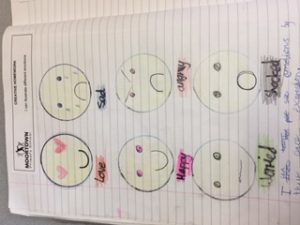

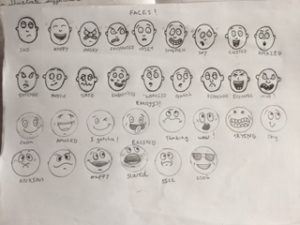
… lots of artwork …





… interactive games …

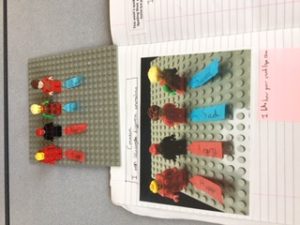
… some baking and some making!
Top effort, Y5.
Drama in Reading
This week, Year 5 have been reading a short story about an alien landing!
We have used lots of inference skills earlier in the week. For example, we completed a feelings graph to map the characters’ emotions and did some hotseating to really put ourselves in their shoes.
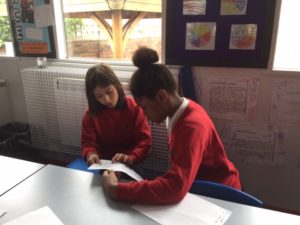
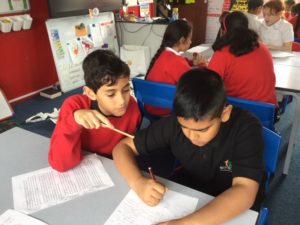
On Wednesday, Y5 created a piece of drama based around the story and performed it to the class. We needed to be confident, remember our lines and project our voices.
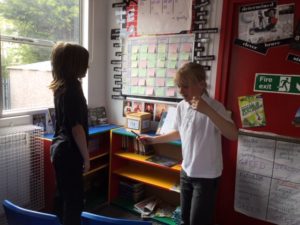




Solar System Bread
Year 5 made some space-themed bread! They sketched a doughy design before bringing their cosmic creation to life.







Ask your child – how did we cook safely and hygienically?
After-school clubs summer term
Our summer term after-school clubs are now available to be booked for your child/children. Some of the clubs are open to Reception class.
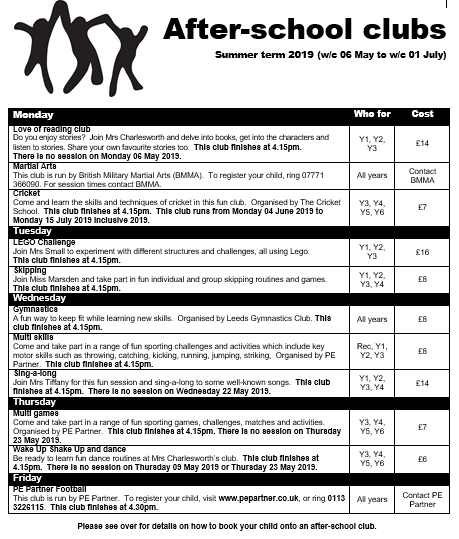
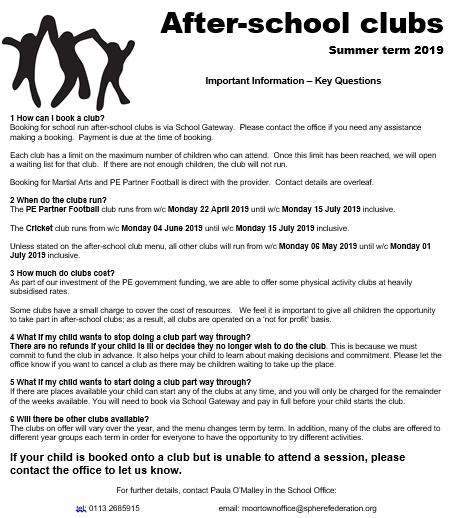
Living and Learning: Money Matters themed week – HotShots charity fundraising event
To launch the themed week, on 20 May, we will be holding a Hotshots fundraising event, led by PE Partner, to raise money for our school charity, WWF.

During the day, each class will be able to take part in the Hotshots event, with each child having three chances to score a goal and their fastest time recorded. All children will receive a certificate with their fastest shot and medals will be awarded for the fastest boy and girl in each class.
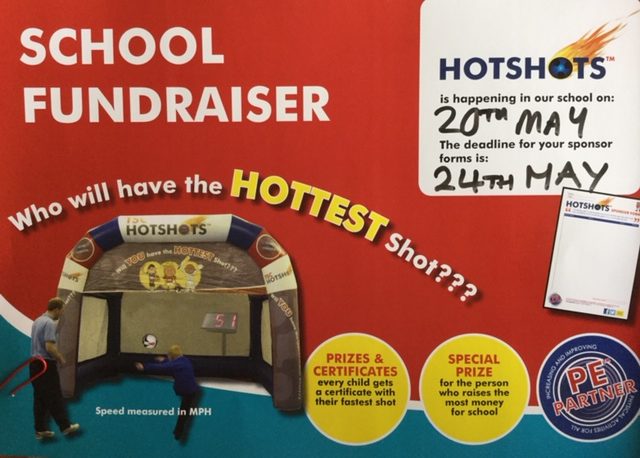
Sponsor forms have been sent home and children are encouraged to raise money for this event. These should be returned, with any money raised, by the end of the themed week (Friday 24th May). Please ask at the office if you need a sponsor form.
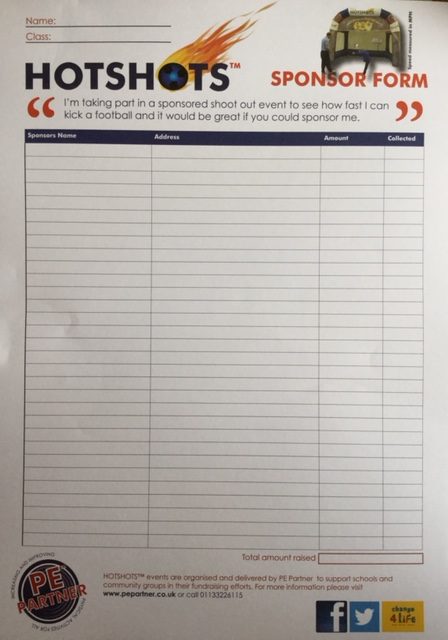
Living and Learning: Money Matters themed week 20 May
Our next whole school themed week Money Matters, based around money and financial education, will be taking place from Monday 20 May 2019. A variety of events and visitors are planned to help us deliver this key aspect of our Living and Learning curriculum.
During the week we will include looking at questions including:
- What is money?
- Where does money come from?
- How do we spend money?
- How do we manage money?
To launch the themed week, on 20 May, we will be holding a Hotshots fundraising event, led by PE Partner, to raise money for our school charity, WWF. During the day, each class will be able to take part in the Hotshots event, with each child having three chances to score a goal and their fastest time recorded. All children will receive a certificate with their fastest shot and medals will be awarded for the fastest boy and girl in each class. Sponsor forms have been sent home and children are encouraged to raise money for this event. These should be returned, with any money raised, by the end of the themed week (Friday 24th May).
Another way we will be raising money for our school charity is by having a penny trail at the end of the week. Children are encouraged to bring in any 1ps and 2ps to their class and a trail will be created using all the money brought in at the end of the week.
Did you know we offer a School Savings Club account, in association with Leeds Credit Union, available to all pupils? Jordan Francis, from Leeds Credit Union, will be available from 3:00pm – 3:45pm on Wednesday 22 May to give more information about the account. This will also be the regular half termly paying in session for pupils who already have an account.
Finally, if your job involves an aspect of finance and/or money and you can support our themed week by coming into school, please pass on your details to the office.
Living and Learning: Money Matters themed week – School Savings Club
During our Money Matters themed week (20 May), we will be holding an information and paying in session for the School Savings Club account.

The account, run in association with Leeds Credit Union, is open to all pupils. Jordan Francis, from Leeds Credit Union, will be available to give out more information and application forms should you want to open an account for your child. As there is not minimum deposit requirement, it is a great way for your child/children to learn the importance of money. We hold paying in sessions every half term.
This session will also be for children who want to pay in to their existing accounts. If you are unable to attend in person, please hand in any money to be paid in, to the office in a sealed envelope addressed to Mrs Tiffany.