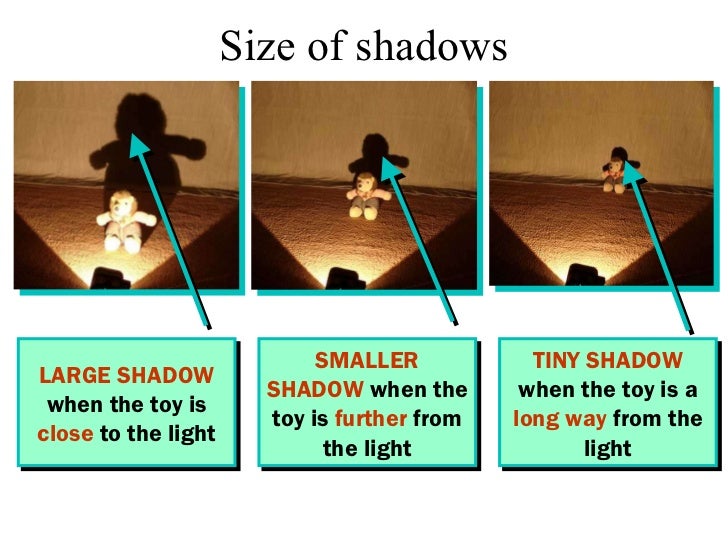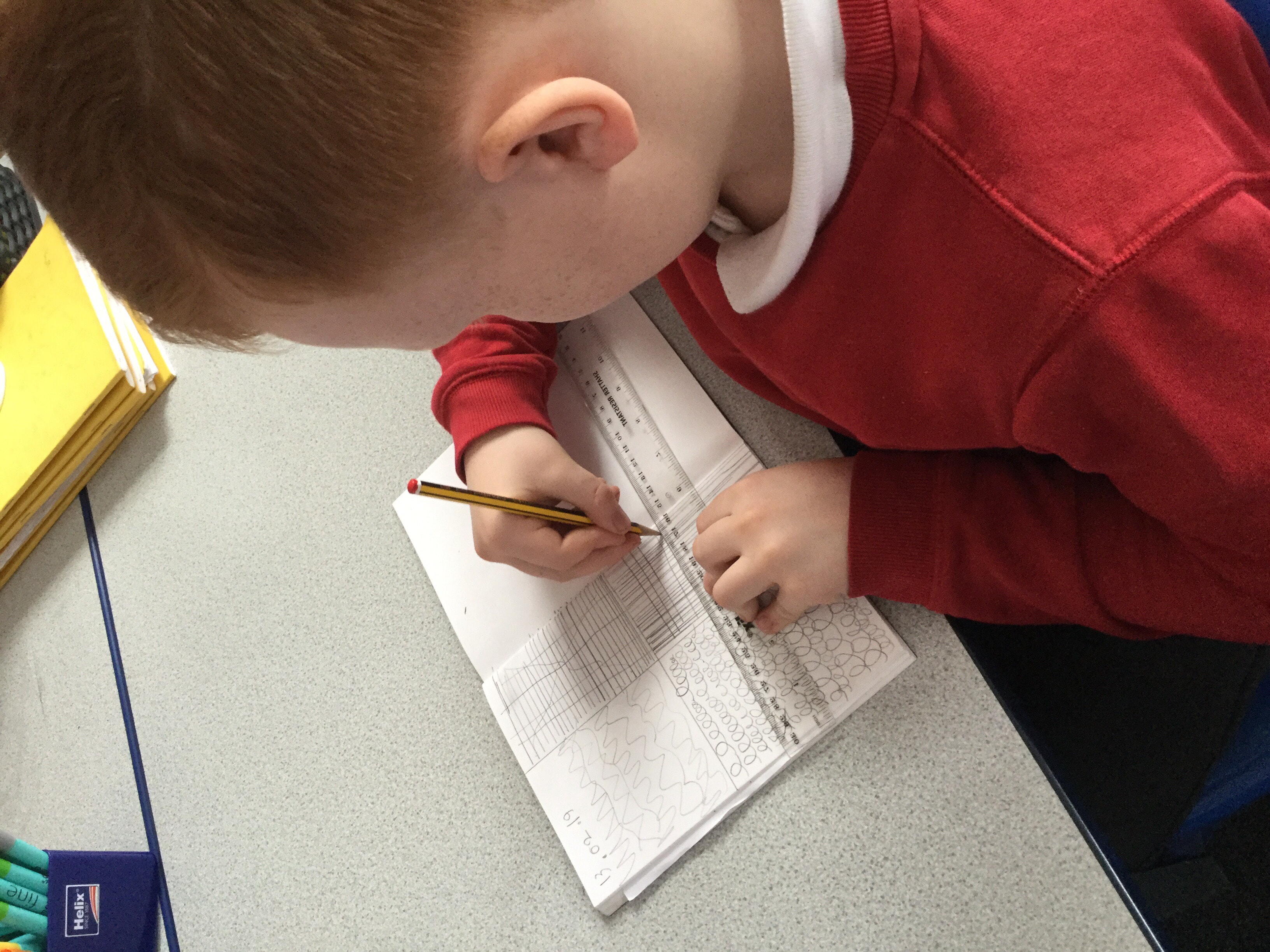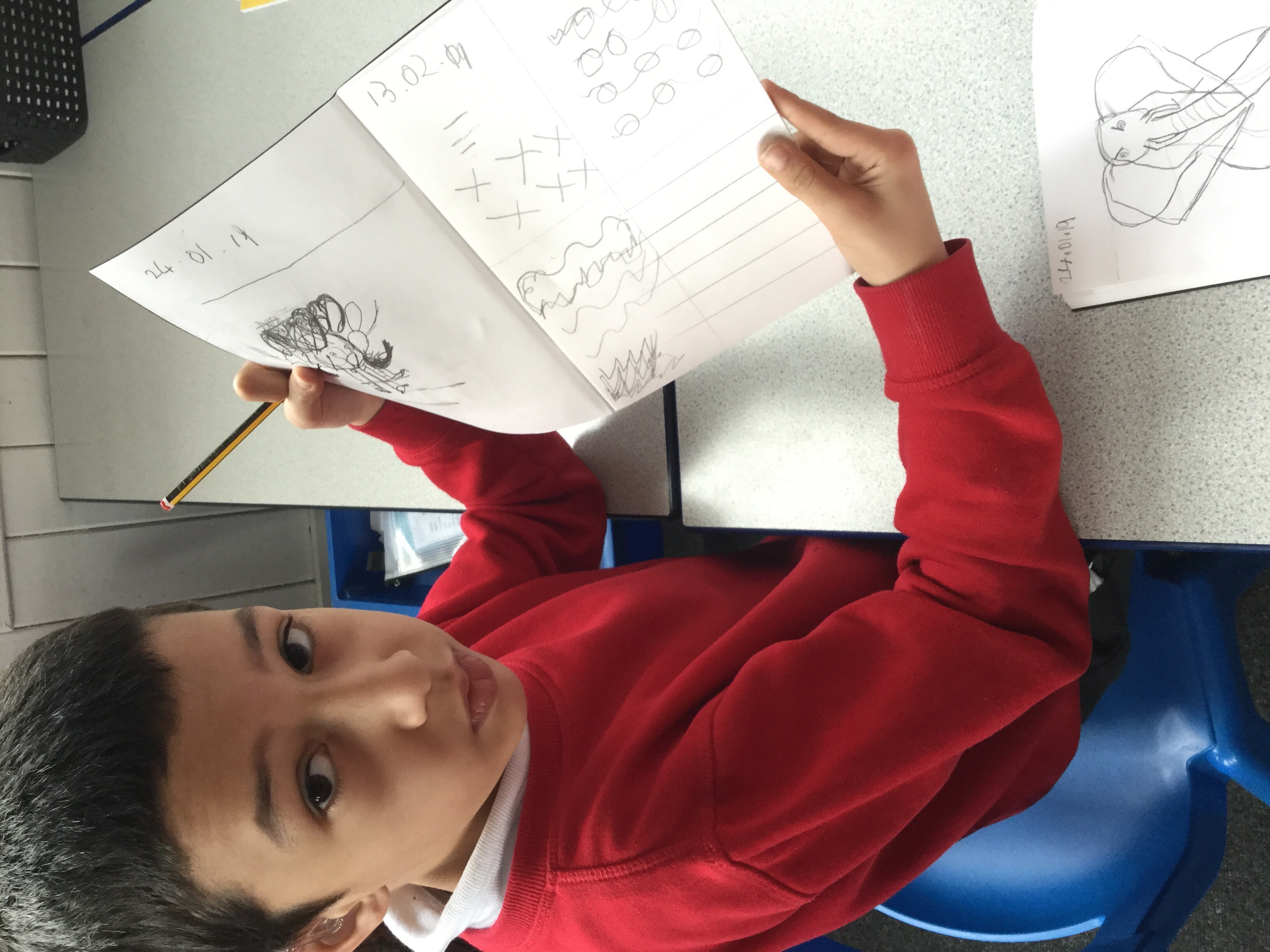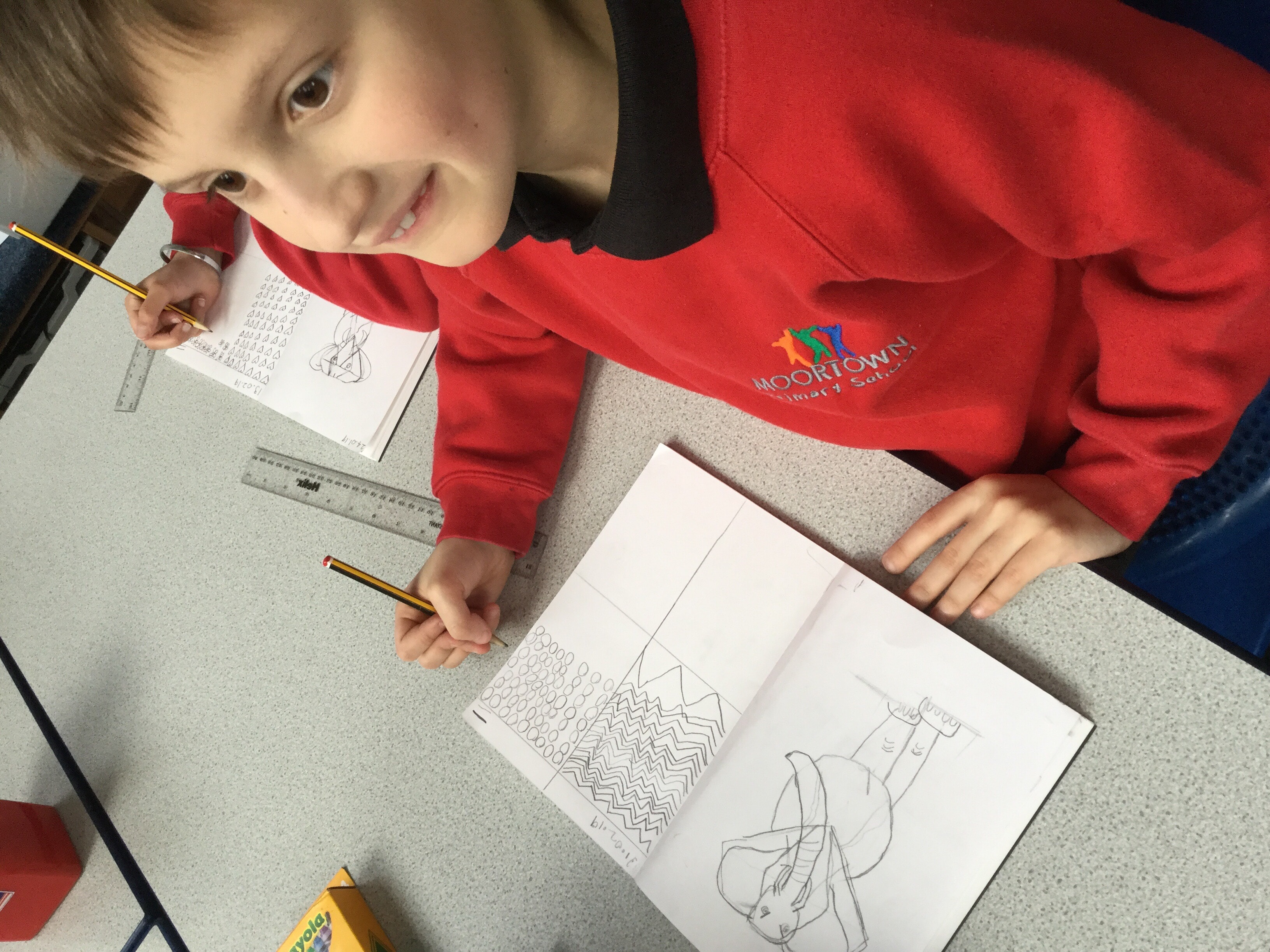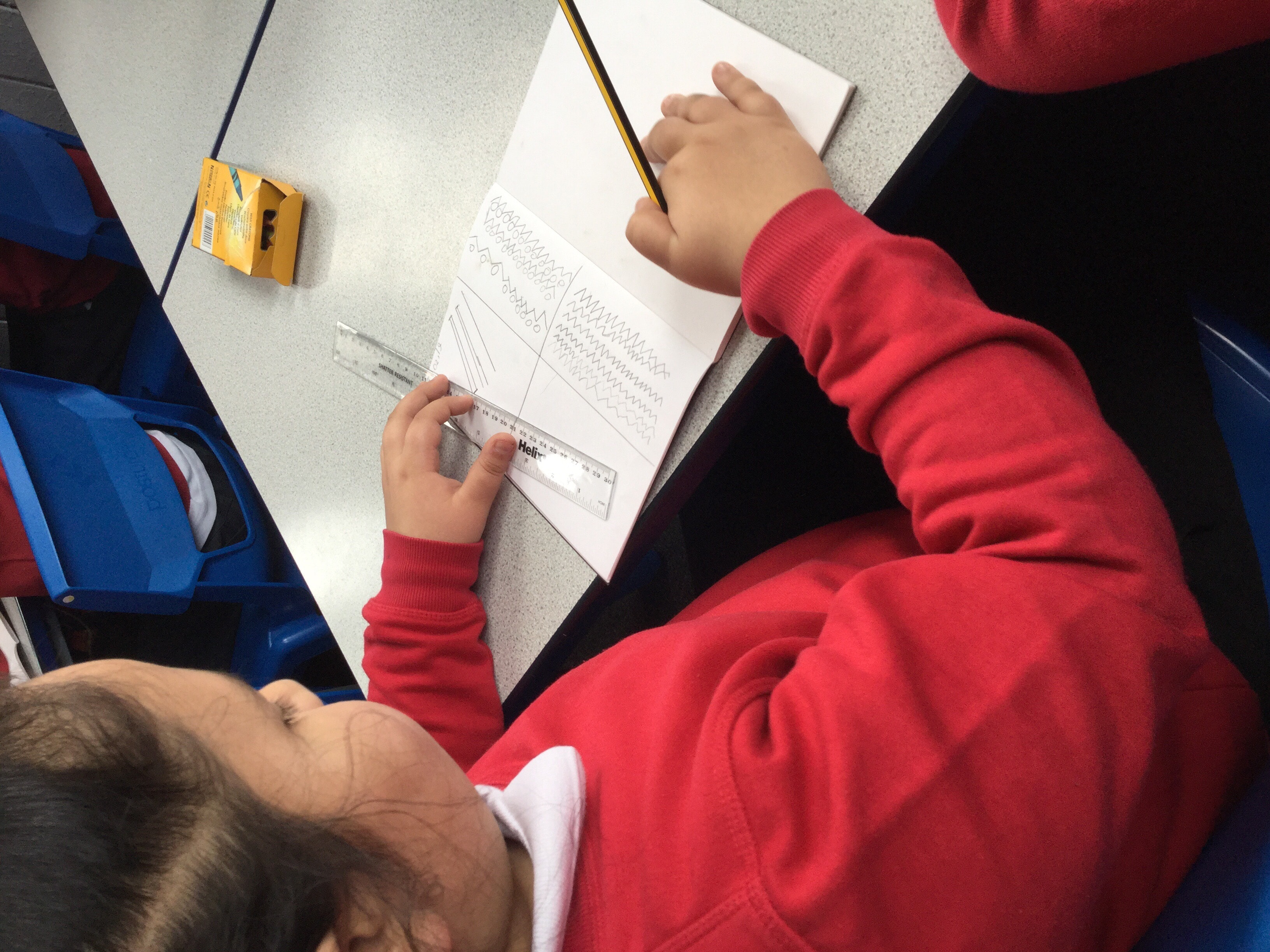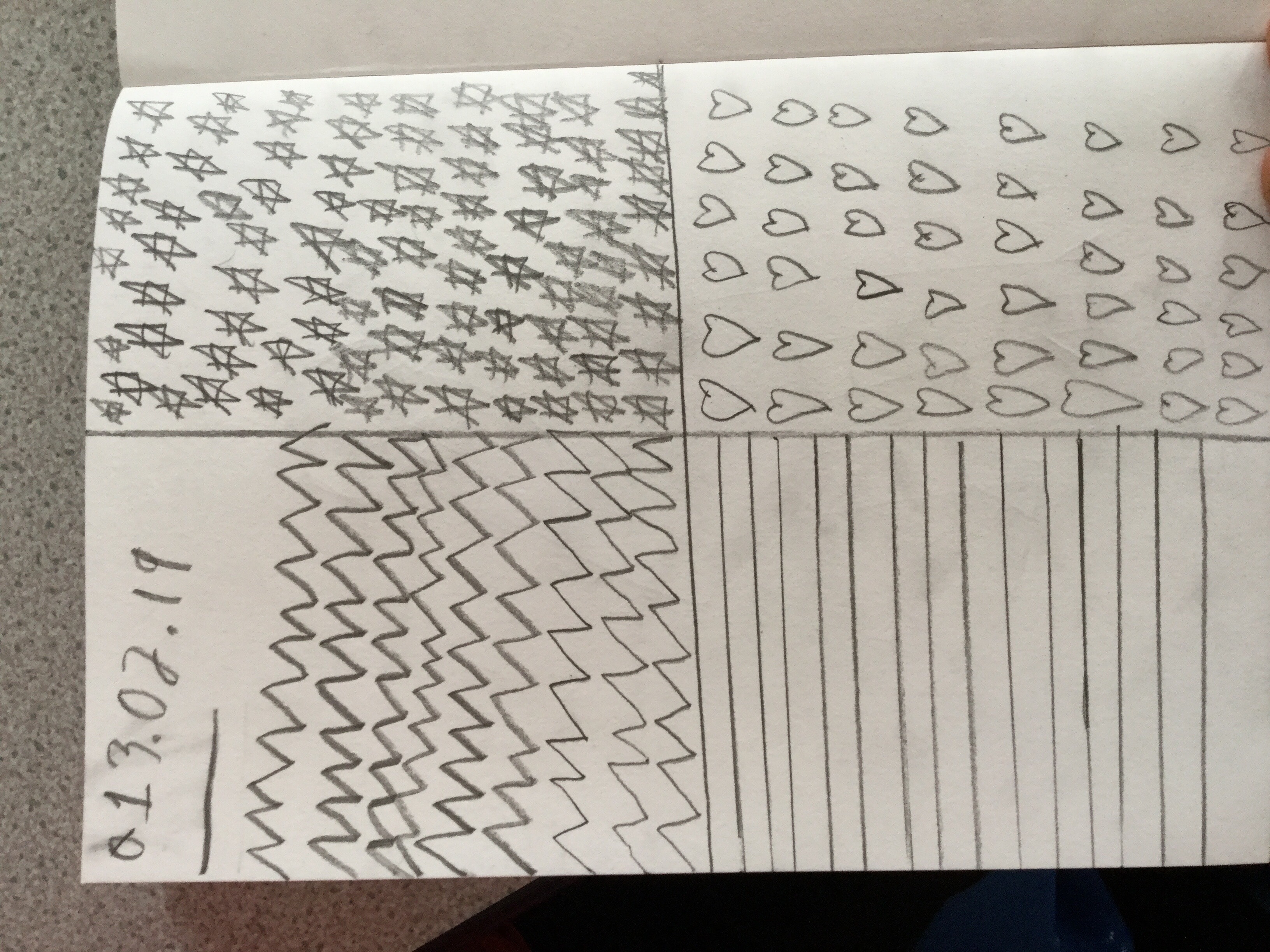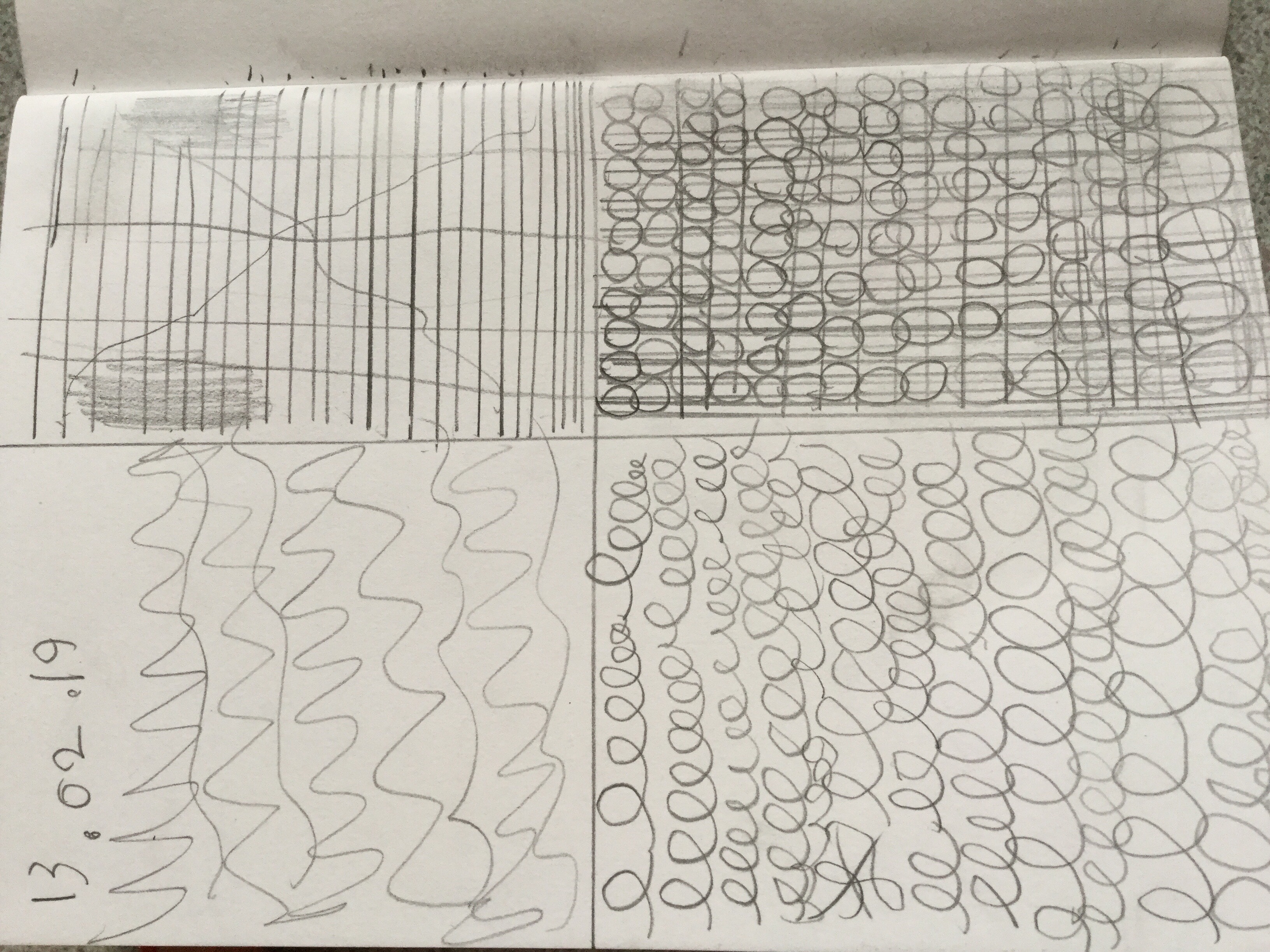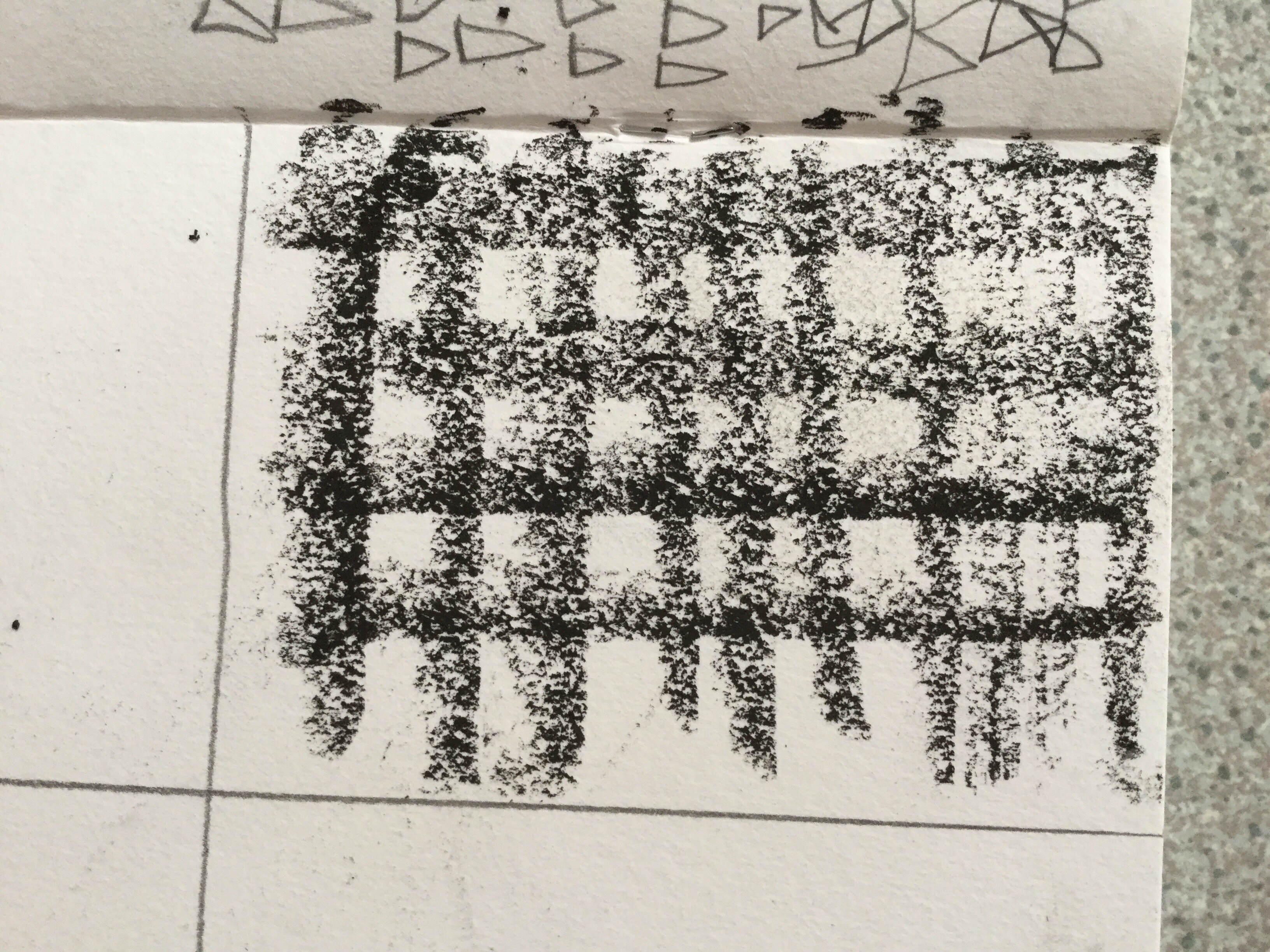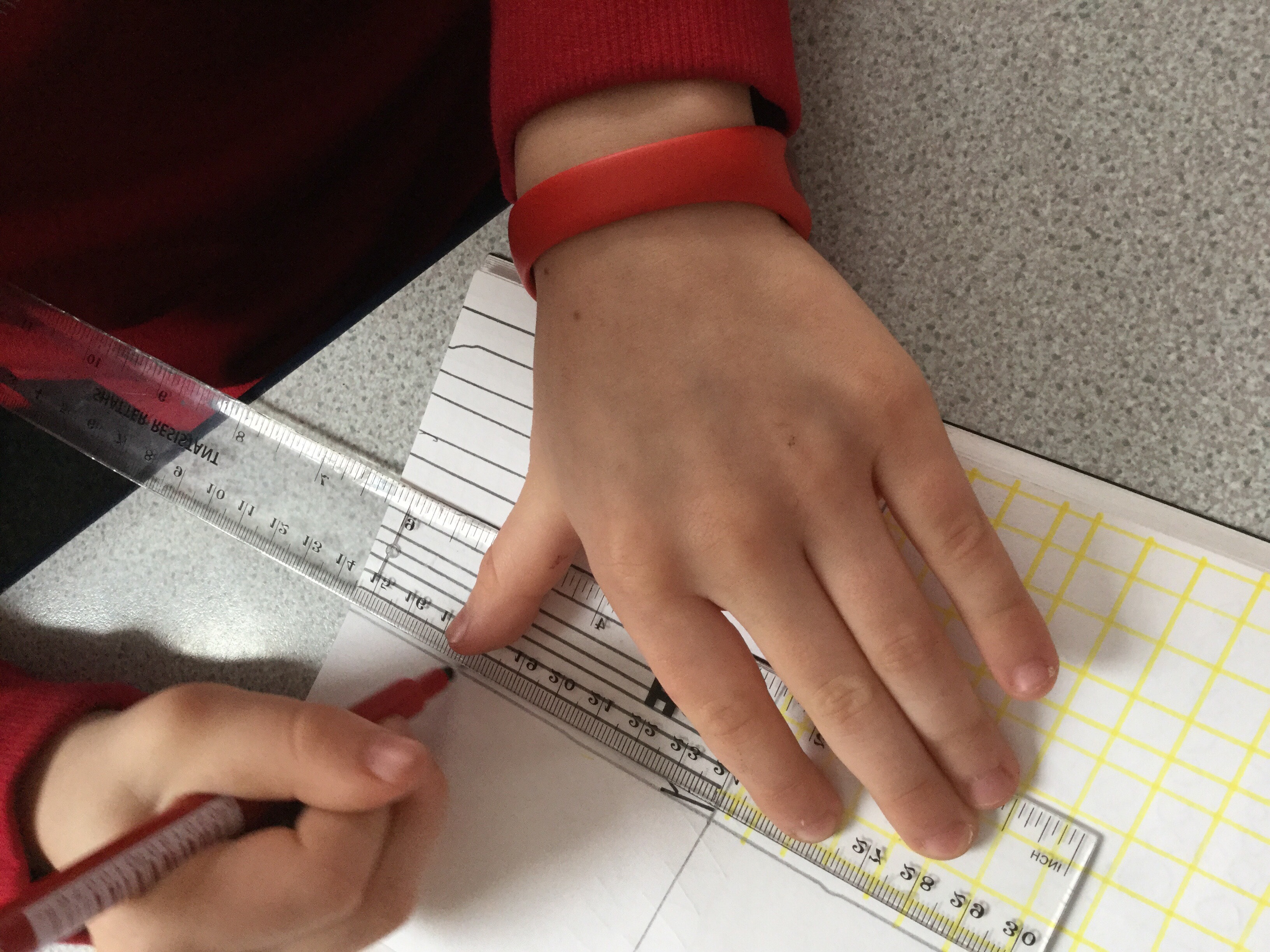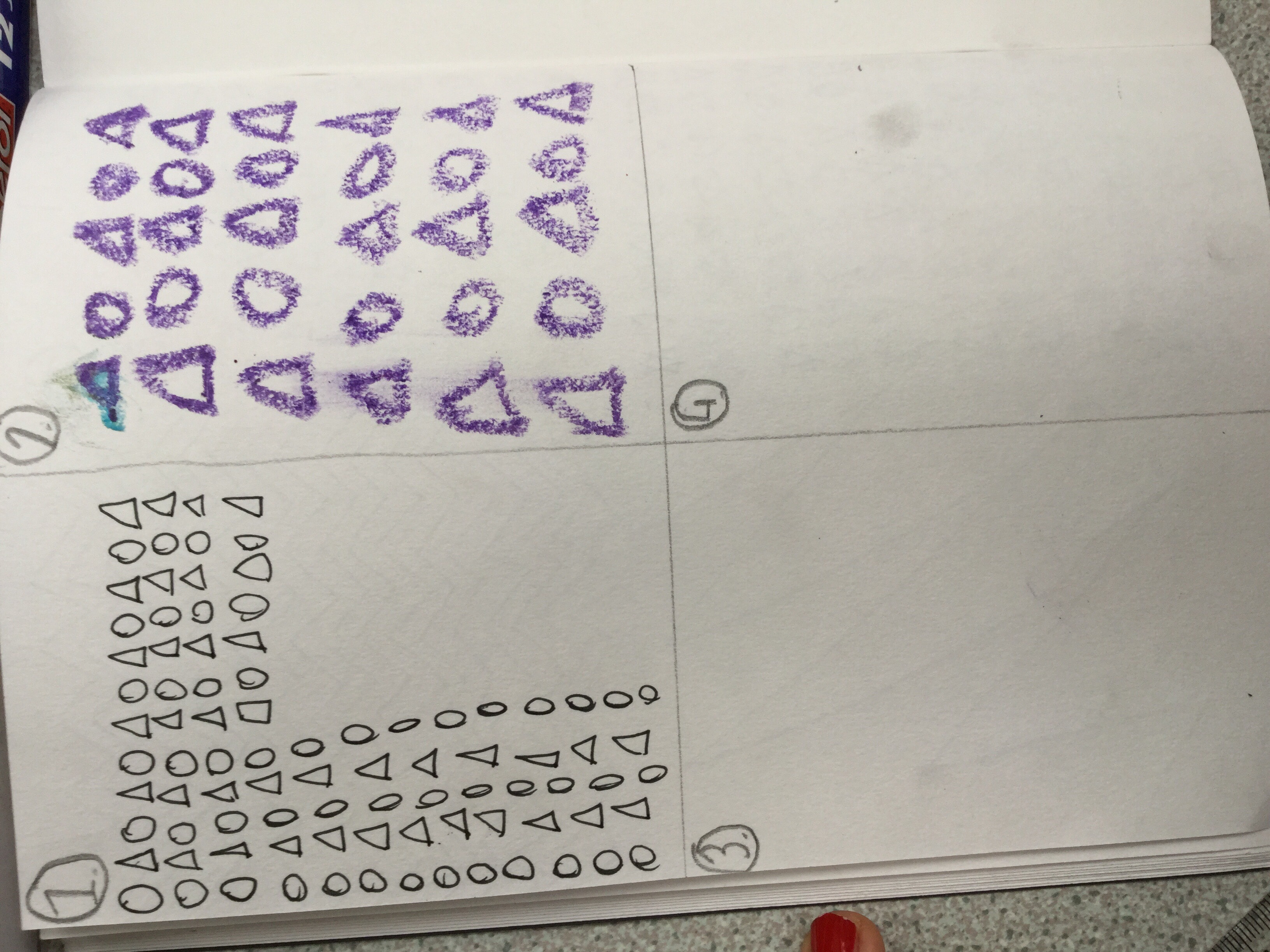Living and Learning: I can assess my own risks
Following our staying safe learning last week, we thought about how that links with another area of living and learning, rights and responsibilities.
I have the right to be safe.
I have responsibility to make safe choices.
This week, our living and learning statement encourages us to take responsibility for our own safety. Using the learning from our themed week, we thought about how we can assess our own risks and stay safe.

Using one piece of large paper, Year 4 created a poster. Throughout the day, the children added their own thoughts about assessing risks to the sheet.


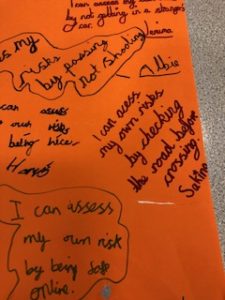


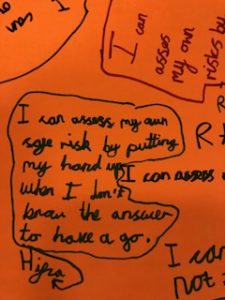
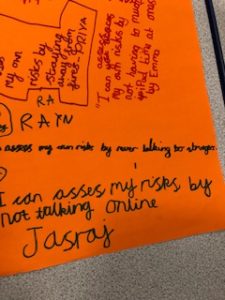
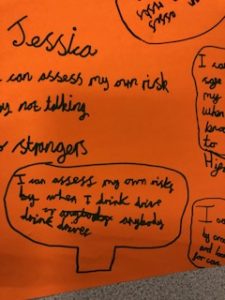 Ask your child about other potentially unsafe situations and how they can take responsibility and assess their own risks.
Ask your child about other potentially unsafe situations and how they can take responsibility and assess their own risks.
Our artwork is on form!
This week’s art lesson has centred around form. Challenge your child to define this key term! We have been drawing wooden figures.


It was important to keep looking back at the figure to understand its shape.
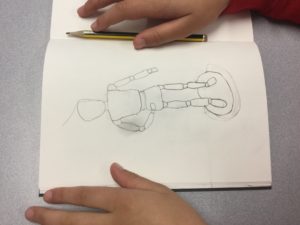
Once we’d done a light sketch for the outline, we added curved lines to give the illusion of shadows and shade. Ultimately, we wanted our figures to look 3D.

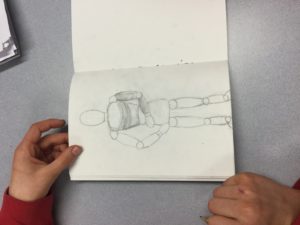

Et voila!
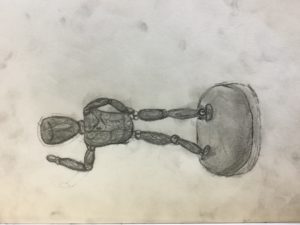
“The hardest bit was probably getting the right proportion for everything. You wanted to avoid a big head and tiny torso.” – Maggie
Challenge your child! Ask them to define the other art term we’ve been learning about and spot one of our words of the week – both of which Maggie said!
Homework – I can stay safe.
Our weekly homework celebration showcased a very creative batch of I can show different ways to stay safe.
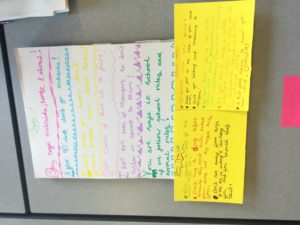
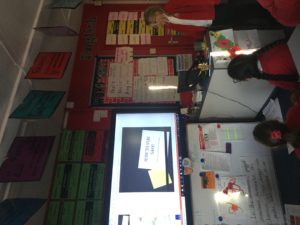
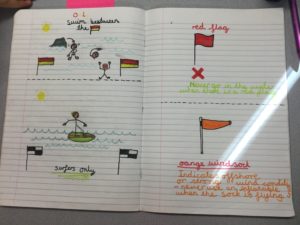
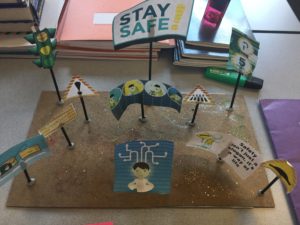
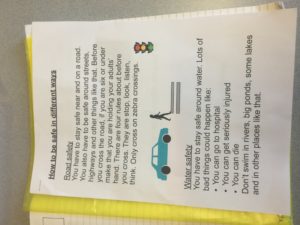
There were comic strips, cartoons, posters and presentations showing lots of important points about how to stay safe in lots of different ways.
Investigating Shadows
This week, Year 4 have been investigating shadows. The children were able to recognise that shadows are formed when the light, from a light source, is blocked by an opaque object.
Before we began our investigations, we enjoyed watching a short film clip about creating shadows called ‘Wonderful World.’ In this show, the audience are on the same side of the screen as the puppeteer so you can see him working.
During the presentation the creator shows shadows of both an adult hand and a child’s hand at the same time. Both hands belong to the same person.
How did he do it?
We discussed our thoughts and suggested ideas.
“Is one hand close and one far away?” questioned Noah.
“I think that the light is moving closer,” stated Jess.
This led us to thinking about how shadow sizes can be altered.
The class were asked to set up their own experiment that would enable them to be able to investigate the following:
- find patterns in the way that the size of shadows change
- make systematic and careful observations and, where appropriate, taking accurate measurements using standard units
- recording findings using simple scientific language and tables
The children actively investigated how shadows change as the light source is moved further away from an object. They worked in teams to take measurements and look for patterns in the data they collected.



The class discovered that:
- an object close to the screen casts the clearest shadow
- the distance of the light source from the object affects the size of the shadow
- the further away the light source, the smaller the shadow.
Were there any patterns?
“Our results did show that the shadow of the object gets bigger the closer it gets to the light source.” Group 4
“Our results did not really have a pattern. We thought that the reason for this might’ve been that the room wasn’t dark enough. Our shadow was hard to see and measure.” Group 1
Finally, the children used their results to form a conclusion. 
Great investigating Year 4!
At playtime, it was lovely to see that some of Year 4 were creating their own shadows using the sun as the light source.
Art
Today, Year 3 looked at one of the visual and tactile elements in Art – patterns.
Tanvi explained, “A pattern is the same thing over and over again.”
Have a look at our pattern practise below.
Sukhmani shared, “We need to take out time with patterns as it helps it to look perfect.”
Patterns are precise, they need care and attention to perfect. Year 3 listened to some mindful calming music during this session
Aadil stated, “The music makes me feel calm and relaxed.”
Thanu said, “The music helps me concentrate and think.”
Ashton
Lewis
We then tested which media gave us the most effective pattern.
Christina said, “I don’t like using the pastel as it gives me a thick line and I want a thin one. I can’t see my pattern.”
Lewis added, “I really like this pen as it has a sharp end and it makes my lines clear. My pattern looks good!”
Amrit explained, “I prefer the pen because it’s neater. The pastel is too chunky and rubs off. I like mine to be nice and neat.”
Great artwork Year 3!
Living and Learning: I can assess my own risks

Following our staying safe learning last week, we thought about how that links with another area of living and learning, rights and responsibilities.
I have the right to be safe.
I have responsibility to make safe choices.
This week, our living and learning statement encourages us to take responsibility for our own safety. Using the learning from our themed week, we thought about how we can assess our own risks and stay safe.
‘I take responsibility for my safety online by never giving my personal information and password.’ Sophia
‘I take responsibility for my safety online by not playing with others who are being mean.’ Gabriel H
‘I take responsibility for my safety at home by not jumping on my bed.’ Jodie
‘I take responsibility for my safety at home by tidying up my toys after I have used them so nobody trips up.’ Iris
‘I take responsibility for my safety at school by following instructions.’ Junior
‘I take responsibility for my safety at school by having four legs of my chair on the floor.’ Zain
‘I take responsibility for my safety in my environment by not talking to strangers.’ Gurvar
‘I take responsibility for my safety in my environment by not stroking dogs that I don’t know or if I haven’t asked their owner.’ Ewan
Ask your child about other potentially unsafe situations and how they can take responsibility and assess their own risks.
Parent / carer information
Thank you to all parents and carers who attended appointments this week to discuss how your child is getting on in Year 2.
As promised, here are some links to support your child at home.
LEXIA is still available to all pupils. Please ask if your child needs their password to access this at home. As a guide, once your child has reached Level 10, they have covered the Year 2 learning.
Hit the button can support the quick recall of number bonds and times tables (x2, x5 and x 10 is our focus in Year 2).
The times table checks, like the ones the children have started to complete every Friday, can be accessed from the calculations and times table section of our website.
Our handwriting guide is useful to reinforce the cursive writing that we use at school. This can help to support spelling practice and completing homework.
The Year 2 common exception words can be found in your child’s reading record book and can be used for reading and spelling practice.
Finally, here is the link to the Year 2 SATs information. The short video will help you gain a greater understanding of the tests. (They’re labelled 2018, but the tests haven’t changed since then.)
If you would like us to go through any of the information above or you want to discuss any other aspect of your child’s learning, please do come and see us.
Maths at home
After conversations had at parents’ evening, here is a list of some areas of maths that we don’t cover in a lot of detail in Year 6 as they’ve been taught lots in previous year groups. Using the revision guides sent home, the tests the children have brought home and your own ideas, see whether you and your child can practise these skills at home and become really confident with them.
- converting measures: the children need to be really confident converting between g and kg, ml and L, mm>cm>m>km, units of time, pounds and pence.
- co-ordinates: using a four quadrant grid, chn need to be able to confidently plot co-ordinates, identify already plotted co-ordinate and complete shapes on a co-ordinate grid.
- shape: for both 2D and 3D shapes, the children need to be able to confidently name shapes, including different triangles. They should know what angles add up to in the most common shapes (particularly triangles and quadrilaterals) and know what line of symmetry shapes have.
- symmetry: being able to identify lines of symmetry and complete a shape or pattern in a line of symmetry to a high degree of accuracy are important skills to practise.
- measuring: using a ruler and a protractor to a high degree of accuracy.
A-maze-ing Games
Inspired by our Fighting Fantasy class novel, we made some games where players had to conquer a maze. We had to think about symmetry, straight lines, interesting paths and the right level of challenge.
Once we’d decided on a maze design, in teams we made the aim of the game and added coins, other players and objects to avoid.
We used feedback from other teams and our own evaluations in order to debug our mazes. Ask your child what this means and how they debugged their own maze.
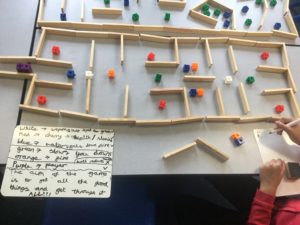
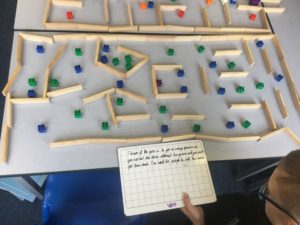


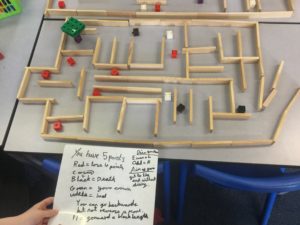
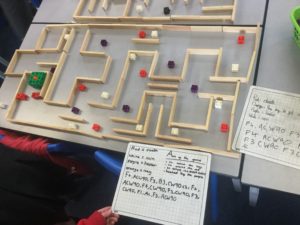
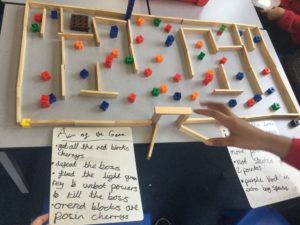
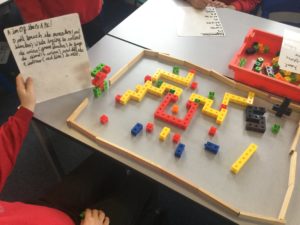
Next week, we will take our learning online and use Kodu to create virtual maze games!
Living and Learning: Staying Safe in the environment
Staying safe in the environment was one of our main areas of learning during ‘Staying Safe Week’. Year 1 went on a walk around the local area and to the park to see what dangers there might be. The children were very knowledgeable about road safety and stated the importance of staying well away from the road when walking on the pavement. Fortunately, we didn’t have to cross any roads but the children had remembered the Green Cross Code in case we needed it. We also discussed the importance of staying in sight of the adult you are with and not talking to strangers.
Whilst at the park, we had a good look at the equipment and decided that it was not safe to play because it was too wet and slippy. Hopefully we can visit the park again when the equipment is safe to play on.


 o
o