Writing – The Flood
In Writing, Year 3 are planning a narrative. A narrative is a story that entertains and interests the reader. Our narrative is going to be based on this picture book called ‘The Flood’.
Features to include:
- description
- action
- dialogue (direct speech)
- different sentence lengths
In today’s lesson, we spent time generating vocabulary to use in our narrative. We tried to describe nouns like the storm, rain and clouds. We used the iPads to find synonyms of words we could think of. Here’s what we found!
Help at home: Can you think of any more adjectives to describe these nouns?
Science – Does the amount of seeds affect the growth of a plant?
Does the amount of seeds affect the growth of a plant?
Last Friday, Year 3 set up a test to see whether the amount of seeds in one pot affects the growth of a plant and more specifically a sunflower!
What are we measuring?
We are measuring the height of the plants in centimetres every week.
What are we keeping the same?
We are keeping the size of the pots, the amount we water them and conditions (windowsill) the same.
What are we changing?
We are changing the amount seeds in each pot: 1, 2, 4 and 8 seeds per pot.
We went out in the sun to plant these and to plant our own individual sunflower seeds too!
 The children will measure how these grow over the weeks and take them home.
The children will measure how these grow over the weeks and take them home.
Check back here every week to see updates!
Living and Learning: Healthy Eating
This week’s Living and Learning lesson focused on healthy eating. By the end of the lesson, Year 5 were able to:
- plan a healthy meal
- explain how to prepare a healthy meal at home
- recognise adverts are designed to influence food and drink choices
- describe some ways that home-cooked food might be healthier than ready-made (takeaway / processed) food
The children discussed the different food groups and how we could get a good balance of each food group into our diet. The Eatwell Guide is a key document to show how much of what we eat overall should come from each food group to achieve a healthy, balanced diet. The bigger the section the more food from that group we should eat. The balance of foods from each group does not need to be achieved with every meal but we should aim for the balance over a day or even a week.
The children shared meals that they thought were healthy and how they could help prepare them at home.
Help at home: look at the Eatwell guide together and think about any improvements that could be made. This may be having an extra vegetable a day, trying a new fruit or vegetable, switching to brown bread or pasta or having a healthier snack after school.
Reading: Performing Poetry!
This week, Year 5 have been looking at the poem ‘Rang-tan‘. It is about Rang-tan’s forest home being destroyed to clear the way for palm oil – an ingredient used to make products for humans. This poem has linked incredibly well with our Geography unit where we are looking at the Amazon Rainforest.
Today, the children had time to practise and perform thispoem. They focused on their oracy targets: eye contact, voice projection, gesture and fluency.




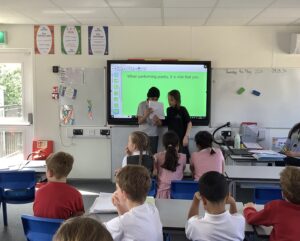

Help at home: Watch the video and discuss how we can help stop the destruction of forests.
Summer 1: Week 4
It has been another brilliant week in Reception where I have been really impressed by everyone’s attitude to learning. The children have enjoyed the warmer weather with lots of playing in the outside area, in particular the water tray!
Caterpillars
Over the bank holiday weekend our caterpillars made their chrysalises and we moved them into the butterfly tent. We placed some sugar water in there and we are eagerly awaiting the emergence of the butterflies!

Poetry Picnic
This week’s poem is A Little Shell and the children have enjoyed discussing times they have encountered snails in the garden or the park!
Writing
We have been looking at the book Rumble in the Jungle by Giles Andraea and David Wojtowycz. We have been learning about tropical rainforests and the animals that live there. Have a look at this BBC video that we watched in class. On Thursday we wrote some superb sentences all about rainforest animals.
Maths
In Maths this week we have been looking at number 10 and all the different ways to make it. We watched the Numberblocks episode ‘Ten again’ which is a great way to remember these number bonds to ten. We played a game where a pair had 10 counters and they would take it turns to hide some while the other worked out how many were missing.
Help at home by discussing how ten is made and by playing the game we played in Maths this week.
Finally, I would like to thank all the children for coping so well with the transition from Mrs Wood to Miss Lowry, who starts full time next week. I have thoroughly enjoyed my time in Reception and I am sure they will enjoy their last few weeks of their first year at school with Miss Lowry.
Living and Learning: healthy eating
Our latest Living and Learning theme has been all about healthy eating.
This video helps to explain the importance of healthy eating as part of living healthily.
First of all, we thought about the 5 a day message. Having at least 5 (ideally different) portions of fruit and vegetables keeps us healthy. These could be different types of fruit and vegetables.
 A portion is about a handful.
A portion is about a handful.

Here are some tips for achieving your 5 a day.
You could have some banana on your cereal.
If you put some cucumber in your sandwich, that would be an extra portion.
You could add some sweetcorn or peas to your pasta for tea.
Have some fruit or vegetable sticks when you get home from school.
The Eatwell Guide is a key document to show how much of what we eat overall should come from each food group to achieve a healthy, balanced diet. The bigger the section the more food from that group we should eat. The balance of foods from each group does not need to be achieved with every meal but we should aim for the balance over a day or even a week. Here we are sorting foods into the different food groups.



We used the Eatwell Guide as part of our reading fluency text too.

Help at home look at the Eatwell guide together and think about any improvements that could be made. This may be having an extra vegetable a day, trying a new fruit or vegetable, switching to brown bread or pasta or having a healthier snack after school. There is currently the Just One More campaign running in Leeds to encourage people to eat Just One More portion of vegetables every day.
More healthy eating ideas can be found by signing up to these Healthy Steps emails from Better Health (formally Change4Life).
Residential
We have had an fantastic first day at Herd Farm!
We spent the day busying about doing the Leap of Faith, Crate Stack, Zip-Wire, archery and bushcraft!
Pictures tell 1000 words so here are some smiley snaps from our adventures… 


















We’re now in for the evening – watching Hercules with hot chocolate and resting before another big day tomorrow!

Living and Learning – I know the importance of a balanced diet.
Year 3 have been discussing how we can make sensible choices that help our bodies stay healthy.
One way we can help our bodies stay healthy is having a balanced diet. The children have previously learnt about what a diet is and a balanced diet in Science earlier this year.
A diet: the foods a person or animal eats.
A balanced diet: eating a wide variety of foods in the right proportions.
We discussed our own diets and whether they are balanced or not. Here are some questions we thought about…
Are you having your 5 a day?
Are you getting enough protein whether its from meat or other sources?
Are you allowed a treat here and there?
Here’s a guide to the amounts of food we should be having.
Help at home: Can you plan your next meal using these proportions to help you?
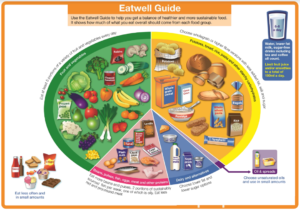
Foot-Tech Euros festival of football
As part of our North East Leeds Well School Partnership, twelve Year 2 pupils took part in the Foot-Tech Key Stage 1 festival of football at John Smeaton.
It was an action packed morning and the children gave 100% to all the different football activities. They looked super smart in our new KS1 sports tops too.
I loved it!
Foot-Tech all did a great job.
I liked the 3 v 3 games.
I really liked it because of all the competitions.
People were trying their hardest.
I liked playing with the other children.
I practised lots of football skills.












Foot-Tech run children’s football training locally. Click here to find out more.
What are the main exports of Brazil and the UK?
Y6 can tell you!
Check out their fantastic presentations below – they had freedom to show their learning in whichever way they chose.


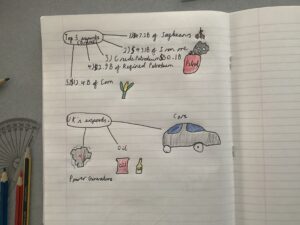

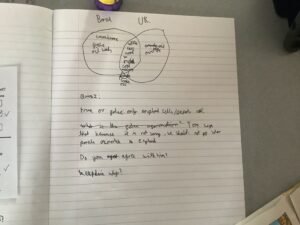


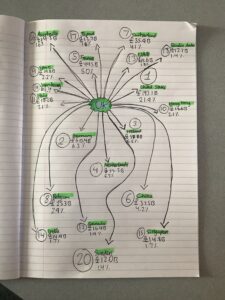
Help at home by asking your child to define our geography vocabulary:
- deforestation
- agriculture
- biome
- vegetation belt
- climate zone
- natural resources
- exports
- indigenous people









